STEP 1: Sign up (create an account)
To join 12manage, you'll need to create an account first. Just Sign up for free.
STEP 2: Activate (confirm your account)
After you signed up, you have to confirm (activate) your membership to prove it was actually you that requested the membership and not someone else.
- CHECK YOUR INBOX
Find the activation email from 12manage ⇒ Click the activation link.
- CHECK YOUR SPAM BOX
Find our email in Spam. Do ALL these 3 things:
- Move our email to your Inbox or click on "Not Spam".
- Add noreply@12manage.com to your contacts (Instructions for Gmail, Outlook, Yahoo, AOL, etc.).
- Click the activation link.
- CHECK YOUR EMAIL ADDRESS
During sign up, did you perhaps enter your email address incorrectly? ⇒ Sign up once more, and doublecheck your email address.
- STILL NO ACTIVATION EMAIL FROM US?
Your email provider is the problem ⇒ Sign up with another email address.
STEP 3: Log in (enter your email + password)
As soon as you activated your membership, you can Log in to 12manage. Are you having trouble?
- INCORRECT EMAIL ADDRESS?
Are you getting error massage "Incorrect email address"?
- Try again, but make sure you enter your email correctly.
- Perhaps you used ANOTHER email address in the past? Use that one.
- Still getting "Incorrect email address"? ⇒ Your membership may have been ended. Sign up for free.
- FORGOT YOUR PASSWORD?
Don't you remember the correct 12manage password?
- Go to the Login page.
- Enter your email address.
- Leave the password field empty.
- Click the blue link: "Forgot password?" ⇒ We will email your password to you right away.
- To avoid errors, copy and paste the password from the email to the log in page of 12manage.
- No longer have access to your old email account? Send an email to
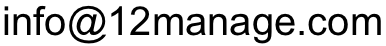 . Mention your old and your new email address. . Mention your old and your new email address.
- INCORRECT PASSWORD?
Are you getting error message: "Incorrect password"?
- Copy and paste your password from the activation email to avoid typos.
- If you no longer have your activation email ⇒ use Step 3b: Forgot your password?
- MY LOGIN IS NOT REMEMBERED (BLANK PAGE)
Your browser has incorrect cookie or cache settings. As a result, it is showing a previously stored page.
- Refresh your browser. Windows: press F5-key. Mac: press [cmd + R]-keys.
- Fix your cookies and cache settings:
- In your browser, select: Preferences ⇒ Privacy.
- Allow cookies from 12manage (necessary to remember your login).
- Disable any caching (necessary to allow dynamic pages).
- Now log in to 12manage.
- NO LONGER HAVE ACCESS TO YOUR OLD EMAIL ACCOUNT?
Send an email to 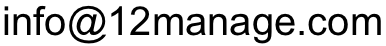 . Mention your old and your new email address. . Mention your old and your new email address.
|

